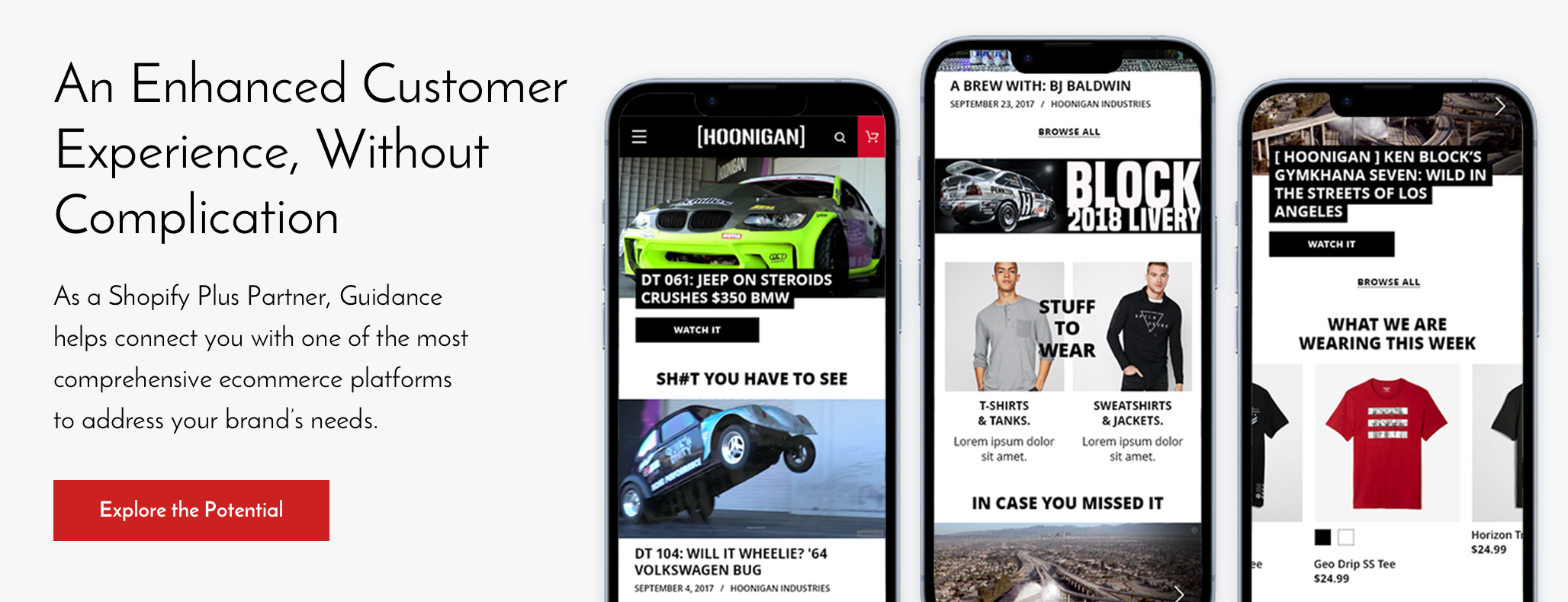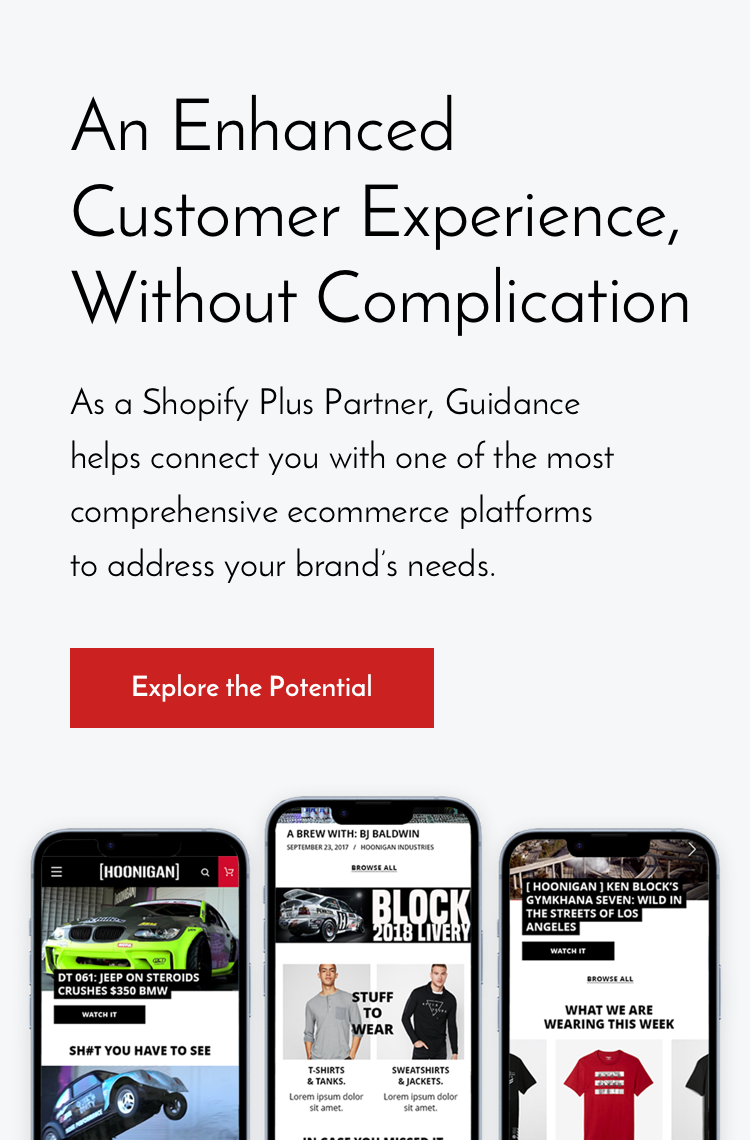Shopify is built for industry-leading website speed and smooth performance. Also, Shopify's global network now has 180 points of presence (PoP) in 80 countries. This helps its servers effectively route all connections to its online stores and reduce website load times. In other words, customers can quickly access ecommerce pages no matter where they are in the world.
As a hosted ecommerce solution that manages servers for all its online stores, the Shopify platform is committed to optimal performance. While there are many reasons to utilize the platform, one often overlooked benefit is website speed optimization for checkout pages. Read on to find out why this matters and how building on Shopify can improve your site performance through Shopify speed optimization.
The Importance of Website Speed Optimization for Ecommerce
A fast, efficient website is a competitive advantage for brands, and it has a direct impact on conversions. If your online store is having speed issues or the load time of checkout pages is slow, there's a good chance that potential customers will leave the site and shop somewhere else.
Though 15 seconds is a negligible amount of time in most contexts, it's light years in the world of online shopping. In fact, almost half of shoppers abandon sites when they take more than three seconds to load. What's more, even if website visitors stick it out through a slow page load, a three-second waiting period makes customer satisfaction drop by 16%.
Also, a fast checkout page often still works for consumers accessing it from an older mobile device, a slow computer, or a poor internet connection. However, a slow website and a slow device are usually a bad combo. In many cases, visitors won't be able to do what they came to do. All in all, fast load times help to ensure all customers can make purchases.
Product page speed is also one of Google's ranking factors, meaning faster websites are prioritized in search results. For this reason alone, site speed is an essential part of a successful SEO (search engine optimization) strategy, allowing customers to find and access your site. As you can see, website speed optimization is crucial when it comes to discoverability, bounce rate, conversions, and overall sales.
What Affects Site Speed?
A variety of factors impact site speed. Some aspects are out of your control, like the condition and capability of customers' devices, their internet connection, and their mobile service, which can lead to slow load times. On the other hand, a visitor accessing an online store from a computer with a fast processor and a high-speed WiFi connection will rely on your site's loading speed to have a great experience.
Most ecommerce websites consist of various features, functions, codes, copy, embedded social feeds, imagery, and video content. While these components make a site unique and can contribute to a positive customer experience, they can also slow down site speed.
For instance, the code, apps, and image size you use to achieve a specific appearance or functionality can slow down the performance of an online store. If you're able to remove an unnecessary app or change an image size, it can greatly improve overall website speed.
How To Measure Website Speed
High site speed is a crucial element of an effective ecommerce site. Fortunately, there are several elements that can help you quantify and understand page speed as well as learn how to improve it. These elements are called page speed scores.
Page speed scores can help you take corrective action to speed up the site, but are also heavily used by Google and other search engines to determine search result rankings. One of the best ways to see how your site will stack up is to use tools like Pingdom or Google PageSpeed Insights. This site provides valuable data about load speeds and speeds of interactions on the website and provides an overall score.
The four key components that factor into the score are:
- First Contentful Paint
- First Input Delay
- Largest Contentful Pain
- Cumulative Layout Shift
These factors are called Core Web Vitals and measure the overall speed and effectiveness of your site. Each has a different purpose. FCP measures the time between when a page starts loading and the point where the first piece of content shows on the screen. FIP is the time between when a user interacts with a page and when the page responds. LCP is the amount of time to load the largest piece of content on a page. CLS measures how often pieces of content move and shift in layout when a page loads.
Two new additional experimental metrics also help measure the responsiveness of your site. These are “Interaction to next paint” and “Time to first byte”. Interaction to next paint (INP) measures the interaction of the slowest component on a page, showing the time between when an interaction is requested and when the page responds. Time to first byte (TTFB) is the time it takes between when a resource is requested and when the first byte of a response starts to arrive.
How To Speed Up a Shopify Website
The ecommerce platform you use can have an immense impact on a website's performance. That's why we recommend using a trusted POS system like Shopify. Shopify speed optimization is a priority for the platform. On its own, using Shopify can boost your online store's performance. That said, if you want to gain a competitive edge and drive more conversions, there are always more adjustments you can make to better optimize load speeds.
Guidance has helped numerous merchants move to Shopify Plus and their success stories with their Shopify performance optimization speak for themselves. With many great features, the platform offers plenty of potential to figure out how to speed up a Shopify website.
Choose a Fast and Reliable Hosting Provider
A hosting provider is the service that helps you publish your website and its pages on the internet. The provider is responsible for being the bridge between your site information and customers. When choosing a hosting provider, you need to find one with the bandwidth to support the size of your site, the amount of information on it, and the amount of traffic. You should consider factors like the size of their hard drive, their random access memory (RAM) capability, and bandwidth amount.
Use a Lightweight and Optimized Shopify Theme
Shopify themes are a great feature and help spice up the customer experience, but complex and involved themes can slow down site speed. Lightweight themes will prioritize page speed and performance over flashy features, supporting Shopify optimization. Animations and fancy scrolling tools can be fun, but they will slow down page speed. Besides, simplicity helps customers navigate your site more easily.
Compress Images and Optimize File Size
Images can put a lot of weight on a browser when loading a page, but they are an essential part of ecommerce. You can overcome this catch-22 by compressing images and optimizing the file size. Optimizing images allows you to reduce the file size while still maintaining high-quality images.
You can do this by balancing file size, compression level, and image height and width. Some other tips include sticking to JPEG over PNG files, keeping thumbnails small, and opting for a smaller image that can be expanded on a separate page.
In 2019, Shopify began automatically serving WebP images. The innovative format compresses the file size of website images by an average of more than 30%. Ultimately, WebP optimizes website speed by reducing the amount of data downloaded on a product page.
Minimize Code and Scripts
Sometimes page speed comes down to the smallest details. The code on the backend of the site influences how well your site functions and responds to visitors as the server reads the code to know what to display. The more code embedded in each page, the longer the page is going to take to load. You can minimize the code and scripts and make it easier to read by removing unused code, removing unnecessary characters like commas and spaces, and ensuring proper formatting.
Enable Browser Caching and Use a Content Delivery Network (CDN)
Whenever a customer visits your site, it pulls a request from the site servers to download the proper files and display the page. Browser caching stores some of this information in a customer browser, minimizing the requests a server needs to make and reducing the amount of time a page needs to load.
Similarly, using a content delivery network (CDN) stores this information in servers around the world, closer to site visitors in different locations. Using the CDN helps to take the load off the servers so customers see a high page speed. It’s a good idea to perform a cache once a week to ensure that the most updated version of your site is available.
Optimize Mobile Performance for a Better Mobile Experience
The mobile-friendliness of a page is both a Google ranking factor and an important way to reach customers. About 49% of shoppers use their phones to shop and compare prices of products. Therefore, any changes you make to your site must have the mobile experience in mind and should be tested on mobile before implementation.
Ensuring links and pages are easy to click on, images are properly sized, and text is easy to read on mobile will all make the customer mobile experience smoother for better success. At Guidance, mobile optimization is an important step in our website development process and is a key consideration in any Shopify site optimization.
Monitor Site Speed and Test Regularly
An advantage of utilizing Shopify or Shopify Plus is that you can check site speed at any time. When you log in, you can see how the performance of your online store compares to other Shopify sites and gain insight into the standards for the industry. As Shopify has over 1 million brands on its platform, its data on industry standards is impressive.
It'll also tell you how your site speed has changed over time. Looking at a graph of site performance can give you an idea of what may be slowing it down so you can address website speed optimization. For example, if you embedded a new theme three months ago and the report shows a site speed decreased around that time, you can be pretty sure the design update was the culprit.
How Shopify Plus Can Support a 26.01% Increase in Conversions: Hoonigan Case Study
Hoonigan is a professional motor racing team and popular apparel brand with an audience "fueled on the shared passion of going fast and breaking things." With throngs of dedicated followers visiting its website every day and an immense, ever-growing library of video content, the company needed to rethink its website.
Hoonigan partnered with Guidance on an ecommerce migration strategy to enhance its shoppers' experience and increase cross-sell opportunities. Before joining forces with the Guidance team, Hoonigan was already using Shopify to run its site. Their Shopify site had been sufficient to a certain point but as they continued to grow, they were at risk of having to sacrifice store speed or the video content that is central to the brand.
By upgrading to Shopify Plus, Guidance created an aggressive, unconventional solution that played to Hoonigan's strengths and core values. Further, Guidance explored using a customized Shopify site optimization theme, utilizing a third-party Shopify app for a page build or even Shopify's native coding language Liquid. In the end, we used a custom approach to maximize Shopify's capabilities while allowing for continuous, authentic content management.
Using a series of closed shortcodes lets Hoonigan manage, organize and deliver content without undermining their Shopify store speed. Guidance included a YouTube extension and merged it with a rich-text editor CMS (content management system), fusing it all together with the brand's edgy appeal.
The Hoonigan Shopify optimization now provides visitors with a smooth, efficient and entertaining experience that naturally prompts them to purchase clothing and accessories, leading them to make more sales. Now, Hoonigan can be true to its brand voice and enjoy fast website speed. After launching the site, Hoonigan saw a 52.17% increase in revenue, a 26.01% increase in their conversion rate, a 35.24% increase in transactions, and a 12.51% increase in average order value.
Get Started with Shopify Speed Optimization
When visitors can't access your online store or the page load is slow, you can't expect them to stay, let alone make a purchase. By utilizing Shopify, you can optimize loading speeds, site performance, and user experience. Still, Shopify site optimization takes a certain level of expertise. For assistance with setting up your online store or want support with a migration, Guidance can help.
As a Shopify Plus development company, we can help you create a custom ecommerce website with optimized checkout pages while tailoring each component to your brand's unique needs, pain points, and objectives. Additionally, our seasoned Shopify developers will respond to all questions, suggestions, and ideas throughout the Shopify optimization process.